Hallo sobat posting lagi nih.
Kali ini membahas soal Cs Red.
Sobat pernah mengalami kejadian ini gak saat ingin memulai game CS Red :
2. Lalu Install Kembali (jangan dimainkan dulu)
3. Pergi ke folder tempat CS Red anda di install
4. Cari LauncherWait.exe lalu klik kanan (lihat gambar)
Kali ini membahas soal Cs Red.
Sobat pernah mengalami kejadian ini gak saat ingin memulai game CS Red :
Jika sobat pernah mengalaminya silahkan ikuti tutorial di bawah ini :
1. Uninstal CS Red anda
2. Lalu Install Kembali (jangan dimainkan dulu)
3. Pergi ke folder tempat CS Red anda di install
4. Cari LauncherWait.exe lalu klik kanan (lihat gambar)
5. Tunggu hingga proses selesai
6. Lalu klik kanan pada LauncherWait yang sudah jadi WinRar (lihat gambar)
7. Jadi jika ingin bermain klik kanan pada shortcut LauncherWait.rar
8. Lalu pilih Extract Here.....
9. Kalau ada pesan klik Yes to All
Selamat Mencoba
Semoga Berhasil
#Tested With Me
Ini cara saya jika sobat lebih tahu cara yang lain silahkan komentar ya... (bagi-bagi ilmu)

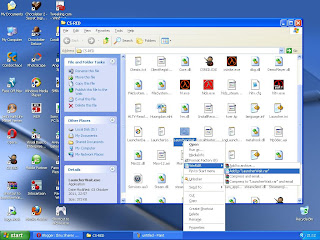

spec dari CS Red berapa sih ?
BalasHapussaya kurang tau gan..
Hapusemang kenapa gan ko nanyain spec nya?
kalau ada tulisan CS RED SECURITY GIMANA YA!!!!!!
BalasHapusane aja binggung ini banyak file udah ane download cs 1.6 udah ane join filenya waktu ane buka setup malah damaged rarnya..
BalasHapusYes! Finally something about check this (hardquotes.com) out.
BalasHapusOn the other hand, Microsoft claims that it has played all cards right this time with Windows
BalasHapus8. The answer to that question will be up in the air for a while but meantime there are many things I would like to see added to Windows 8 when the operating
system comes out. You can make good use of tutorials, videos and other materials to give valuable feedback
to Microsoft for improving Windows 8 before its estimated official launch in 2012.
Feel free to visit my webpage :: counterstrike global offensive wallhack
This text is priceless. When can I find out more?
BalasHapusFeel free to visit my web page Silas
I need to to thank you for this very good read!!
BalasHapusI absolutely enjoyed every bit of it. I've got you bookmarked to
look at new stuff you post…
Feel free to visit my weblog ... dating online
(http://bestdatingsitesnow.com)
I was very pleased to find this site. I need to to thank you for ones time due to this
BalasHapuswonderful read!! I definitely loved every bit of it and i also have
you bookmarked to look at new things in your site.
Have a look at my page; dating sites (http://bestdatingsitesnow.com)